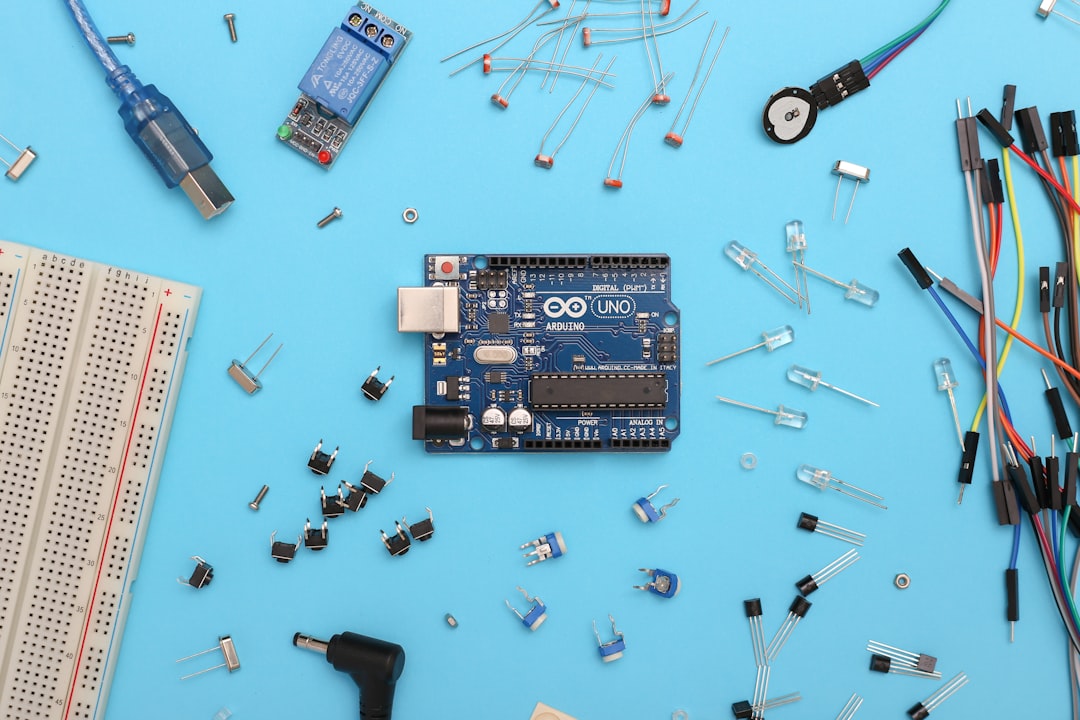Working with alpha releases of a software program can be exciting but also nerve-racking at the same time as you come across issues that are not ironed out entirely.
Working with the new Arduino IDE 2.0, I came across such an issue that it made the IDE unusable so I either had to uninstall and hope that will fix the issue or resort to exploration and understanding where the IDE saves its settings so I can revet what I did.
Wanting to increase the size of the UI so you can better see it in the video, I went overboard with the interface scale and when I tried to revert back, I could not do it because I no longer saw the input control.
In the end, I managed to get to the right file and fix it so I did not have to lose any data or configuration settings.
If video is not your thing and you want to know where that file is located (on Windows) the path is below.
%UserProfile%\.arduinoIDE\settings.json
Start playing with Arduinos by getting some of the boards below:
- Arduino Uno - https://s.click.aliexpress.com/e/_A89YSi
- Arduino Uno Starter Kit - https://s.click.aliexpress.com/e/_AL6HQW
- Arduino Pro Mini - https://s.click.aliexpress.com/e/_AMMEew
- RF Nano - https://s.click.aliexpress.com/e/_AFWVp4
- NodeMCU - https://s.click.aliexpress.com/e/_AfV0CO
- ESP32 - https://s.click.aliexpress.com/e/_AL5luw